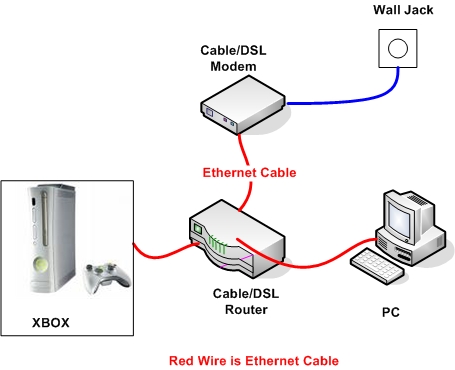Using your powerline wiring to create a home network is a good alternative option when you don’t have normal network ethernet cables between the rooms of your home, or if you don’t want to use wireless wifi technology. In this post I will show you how to connect your xbox 360, located in one room of your house, with your Internet router which might be located in another room of the house, using just the electrical power line infrastructure of your home.
You will need two wall Plugged powerline adaptors (network extenders), which basically plug in the power outlet and provide you with a normal 10/100Mbps Ethernet port. Through the electrical wiring, these network extender adaptors create a data network over the power wires. See pictures below: (pictures taken from Microsoft)
Room with Internet Router
 |
 |
In the room with your internet router, connect one end of the ethernet network cable (red wire) to the wall-pluged network extender (left picture) and the other end to your router (right picture).
Room with your XBOX
 |
 |
In the room where your Xbox is located, use another network ethernet cable to connect your second PowerPlug Network extender to the network port of your Xbox 360. The wall plugged network extender will use the power lines of your house to communicate with the network extender located in the room with the Internet Router, thus providing internet connectivity to your xbox.
An excellent product to use for extending your network connectivity using the electrical wiring is the NETGEAR XAVB101 Powerline AV Ethernet Adapter Kit. This kit includes two Powerline Network Adapters offering 200Mbps data rate and 128-bit encryption for security. This model earned an “EDITOR CHOICE” award from PC Magazine and it is really plug-and-play and stable.