DHCP Stands for Dynamic Host Configuration Protocol. It is one of the most useful protocols used to enable IP communication between Networked devices (Computers, Servers, Routers, etc).
As we know, in order for two networked devices to communicate, it is absolutely necessary that they have an IP address assigned on their Network Interface Card (NIC). A network administrator can either assign manually a static IP address for each device, or have the address assigned dynamically. Now, imagine a network with thousands of network devices (PCs, Laptops, Network Printers etc). It would have been a daunting task for the Admin to manually configure an IP address for each device and keep track of them all. Fortunately, DHCP provides a way to dynamically assign IP addresses from a DHCP Server to DHCP clients. The diagram below shows a simple DHCP network.
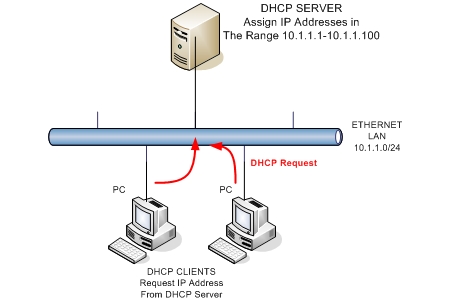
Here is a plain English DHCP “conversation” between the DHCP clients and the server:
DHCP Client: I don’t have an IP address assigned. Is there a DHCP server on the LAN Network ?
DHCP Server: Yes, Here I am.
DHCP Client: I need an IP address. Can you provide me one, together with the IP addresses for my Gateway and DNS servers?
DHCP Server: Sure, you can take IP address 10.1.1.1 for 3600 seconds. Your Gateway address is 10.1.1.254 and your DNS address is 10.1.1.200.
DHCP Client: Thanks