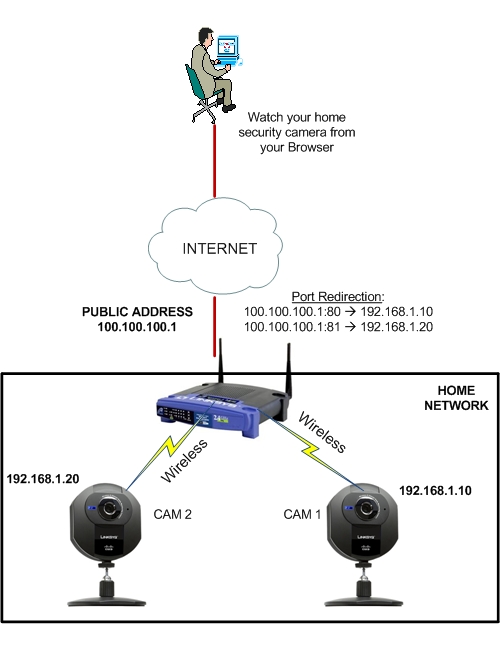Skype is a revolutionary software for making free (or cheap) VoIP calls through the Internet to almost anywhere in the world. The integration of Video functionality in Skype enables us to use the application as Video Security / Surveilance solution for our home. There are other options for cheap remote security monitoring, as described in my post use-your-home-network-for-home-security-monitoring but I just wanted to provide you with an alternative option with Skype, which adds also voice monitoring in addition to video.
For the above setup you will need two Skype accounts (one for the Home PC and one for the remote location which might be your office at work or anywhere with internet access) and a USB webcam which will be connected to your Home PC. See the diagram below to get an idea for the network setup:
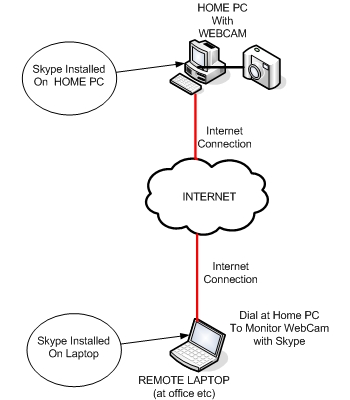
To configure Skype (version 3.8.x) for video security monitoring, follow the steps below:
1. On your Home PC Skype application go to Tools>Options>General>Video Settings and click on “Enable Skype Video” and also “Start my video automatically when I am in a call“.
2. Again on your Home PC Skype application go to Tools>Options>Calls>Call Settings>Show Advanced Options and click on “Automatically Answer Incoming Calls“.
Then from your “remote Skype” computer just call your “Home Skype” computer which will automatically answer the call and enable the WebCam which will start sending you live video to your Remote Skype for security monitoring.