As we have discussed in the post “The need for setting up a home network”, one of the benefits of having a wired or wireless network set up in your home is that you can remotely monitor the inside of your home using a security wireless camera. The security camera can be connected either wired (using Ethernet cable) or wireless (using 802.11 wifi technology) on your home network router, which in turn can provide access to your internal monitoring camera from the Internet. The Internet Home Monitoring camera from Linksys shown below can be used to send live video and audio to your web browser anywhere in the world.

The wireless security camera from Linksys has a build-in web server and video stream encoder. So, by pointing your web browser to the IP address of the camera, you can receive live video and audio streaming. You can also turn on Security Mode, which tells the camera to send a message with a short video attached to up to three email addresses whenever it detects motion in its field of view. You can then log onto the live video stream if the situation warrants. The included Viewer & Recorder utility lets you record the audio/video stream to your local hard drive, “live” or on a predetermined schedule.
The diagram below illustrates how to implement two security cameras in your home network:
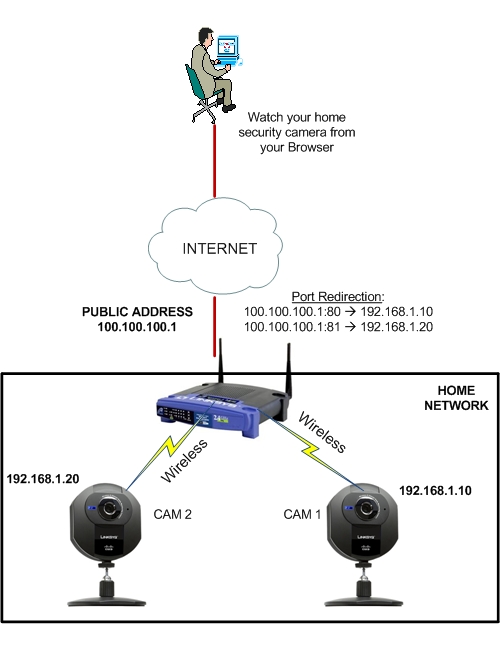
- First configure the cameras to work with your wireless home router
- Then assign IP addresses to the network settings of the cameras, as shown.
- CAM 1: IP address 192.168.1.10
- CAM 2: IP address 192.168.1.20
- Assume that your public IP address that you were assigned from the Internet Provider is 100.100.100.1. Configure port redirection on your Internet Router so that inbound traffic on your public address on port 80 is redirected to internal IP address 192.168.1.10 (CAM 1). Similarly, configure redirection for port 81 to connect to IP 192.168.1.20 (CAM 2).
- Now, in order to connect remotely to your internal cameras, just point your browser to http://100.100.100.1:80 (to watch CAM 1), and to http://100.100.100.1:81 (to watch CAM 2).
The above provides basic security monitoring for your Home. If your are interested for a complete home security solution and protection, get a FREE quotation for a Professional Home Security System for peace of mind.